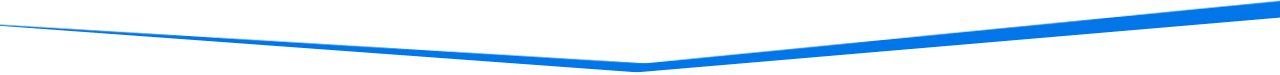ENTREPEX – BUYER MODULE
How do I create an account ?
- Click on Create an account. If you already have an account just log in.
- Fill in the boxes with your personal information.
- Read the policies, terms and conditions of sale. Check the appropriate boxes to confirm reading and accept the conditions.
- Click on Create account.
- Your account is now active, but you cannot bid yet. ‘You will receive a confirmation email’
- Add your credit card and financial institution.
How to send a bid ?
- Log in to your account at the following link: apfte.ex.com/my-account/.
- In the home tab, you can find the assets of the current call and those of the previous week.
- Click on add an offer.
- Enter the amount of your bid.
- Click save.
- You will see a confirmation window appear.
- To return to your account, click on View my account.
Modify a bid
- Log in to your account at the following link: apfte.ex.com/my-account/.
- In the column my offer, press pencil that is at the end of your offer amount or click on the trash to delete it.
- Enter the modified amount.
- Click save.
- You will see a confirmation window appear.
- To return to your account, click on View my account.